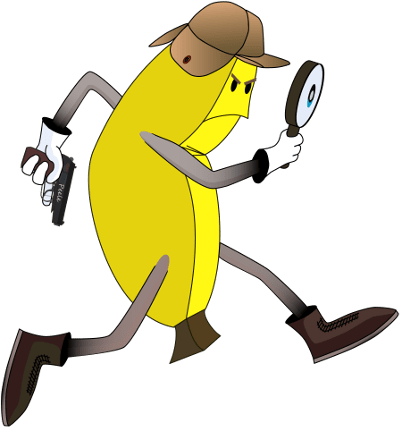Many people are having problems adding there own textures into hammer, they come out pink & black checkered, this is how I fixed it hopefully it will work for you two
REQ
- vtf edit
- picture editing program that can save in .vtf or .targa [photoshop]
1. Make a folder in you steam folder C:\Program Files\Steam\steamapps\common\counter-strike source\cstrike\materials\\[your folder] mine will be called CUSTOM
2. I hope you know how to make your own texture in photoshop or something along that line, just make sure the dimensions are a power of 2 when you save it
(if you save in .vtf you will just have to save into the folder you created no need to import)
3. [.tga]import your file into vtf edit and save it into the folder you created earlier this will make the targa file into a vtf !!remember the name!! mine is called bluecarpet
4. In vtf edit open a new and put this in
"LightmappedGeneric"
{
"$baseTexture" "the folder/the file name"
}
?===================demonstration==================?
"LightmappedGeneric"
{
"$baseTexture" "CUSTOM/bluecarpet"
}
?===================demonstration==================?
also important = remember when your putting the file name don't put the extension such as .vtf that will cause errors such as the pink and black checkerboard
5. Save that in the same folder as you saved your texture
!!make sure there in the same folder!!
6. Open hammer and your texture should be there just search by the name
I hope this helps anyone trying to add there own textures to there maps =]
(if there is any problems with the TUT please tell me)