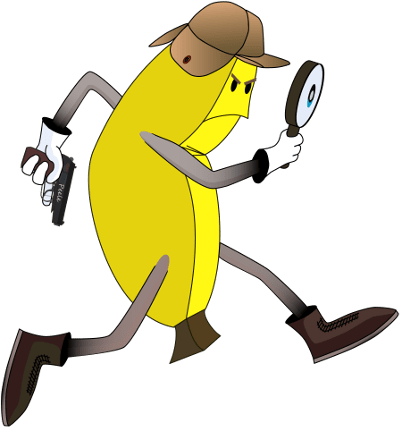MAKE SURE YOU HAVE FOLLOWED THIS TUTORIAL FIRST TO EXTRACT .VPK, OR YOU MAY END UP WITH PINK/BLACK TEXTURES!!! http://www.fpsbanana.com/tuts/7355
Once you have done that, put the extracted files into your Left 4 Dead folder, this will eliminate the problem with pink and black textures.
I tried to make this look as shiny for gold as I could using normal maps with reflect alpha map. If you have any tips on how to make it look better, please let me know, as I am still learning skinning techniques. Also, I made the wood kind of redder and darker, as I didn't like the light wood. Let me know if you notice anything that should be fixed for it.
There are 2 separate files, one with flashlight, one without flashlight, install is the same for either, so just follow the instructions.
Easy way(Use only if you don't have any other custom skins):
-
copy pak01_dir.vpk and whitelist.cfg to your C:\Program Files\Steam\steamapps\common\left 4 dead\left4dead folder.
- choose whether you want flashlight or not, and open the corresponding folder then drag the materials folder to the same directory you put the whitelist and pak01_dir.vpk in
You are done :)
Harder way(do if you have other custom skins):
-
Choose whether you want flashlight or not, and open the corresponding folder, and drag the materials folder to your C:\Program Files\Steam\steamapps\common\left 4 dead\left4dead folder.
-
Open pak01_dir.vpk in the same folder . ALWAYS REMEMBER TO BACKUP!!!
-
Press ctrl+f to find $baseTexture "models\v_models\Weapons\Shotgun/V_Pump_Shotgun_Reference"(There will be 2 instances you find of that)
- Replace everything in between the { } brackets that you find the $basetexture line in with this:
$baseTexture "models\v_models\Weapons\Shotgun/V_Pump_Shotgun_Reference2" $bumpmap "models\v_models\Weapons\Shotgun/v_shotgun_normal" $alphatest 1 $translucent 1 $normalmapalphaenvmapmask 1 $envmap "env_cubemap"
MAKE SURE YOU DO THIS FOR BOTH INSTANCES!!!