TF2 Idling Script - A Config Script for Team Fortress 2.
1
2
3
4
5
6
7
8
9
10
11
12
13
14
15
16
17
18
19
20
21
22
23
24
25
26
27
28
29
30
31
32
33
34
35
36
37
38
39
40
41
42
43
44
45
46
47
48
49
50
51
52
53
54
55
56
57
58
59
60
61
62
63
64
65
66
67
68
69
70
71
72
73
74
75
76
77
78
79
80
81
82
2
3
4
5
6
7
8
9
10
11
12
13
14
15
16
17
18
19
20
21
22
23
24
25
26
27
28
29
30
31
32
33
34
35
36
37
38
39
40
41
42
43
44
45
46
47
48
49
50
51
52
53
54
55
56
57
58
59
60
61
62
63
64
65
66
67
68
69
70
71
72
73
74
75
76
77
78
79
80
81
82
//Zero's Idling Script
//Switches the weapon every once in a while
alias auts "slot2;wait 1000;wait 1000;auts2"
alias auts2 "slot1;wait 1000;wait 1000;auts"
auts
// Move forward and back
alias mv "+moveleft;wait 60;-moveleft;mv2"
alias mv2 "+moveright;wait 60;-moveright;mv"
mv
//Attack every once in a while
alias as "+attack;wait 10;-attack;wait 250;as2"
alias as2 "+attack;wait 10;-attack;wait 250;as"
as
//Turn screenleft and Right
alias tlr "+left;wait 60;-left;wait 250;tlr2"
alias tlr2 "+right;wait 60;-right;wait 250;tlr"
cl_yawspeed 100
tlr
//Jumps every once in a while
alias aj "+jump;wait 10;-jump;wait 250;aj2"
alias aj2 "+jump;wait 10;-jump;wait 250;aj"
aj
//Taunts once in a while
alias ataunt "taunt;wait 1000;wait 1000;ataunt2"
alias ataunt2 "taunt;wait 1000;wait 1000;ataunt"
ataunt
//Turn off the scripts commands
//Turns off Turning
alias so "alias tlr"
alias so2 "alias tlr2"
//Turns off Moving back and forth
alias qmv1 "alias mv"
alias qmv2 "alias mv2"
//Turns off Autoshoot
alias astop1 "alias as"
alias astop2 "alias as2"
//Turns off Autojump
alias ajstop "alias aj"
alias ajstop2 "alias aj2"
//Turns of Auto Switch
alias autstop "alias auts"
alias autstop2 "alias auts2"
//Turns off Auto Taunt
alias atauntstop "alias ataunt"
alias atauntstop2 "alias ataunt2"
alias stopscript "so;so2;qmv1;qmv2;astop1;astop2;-attack;-jump;-back;-forward;ajstop;ajstop2;autstop;autstop2;atauntstop;atauntstop2"
bind v "stopscript"
bind f "exec idle.cfg"
//Switches the weapon every once in a while
alias auts "slot2;wait 1000;wait 1000;auts2"
alias auts2 "slot1;wait 1000;wait 1000;auts"
auts
// Move forward and back
alias mv "+moveleft;wait 60;-moveleft;mv2"
alias mv2 "+moveright;wait 60;-moveright;mv"
mv
//Attack every once in a while
alias as "+attack;wait 10;-attack;wait 250;as2"
alias as2 "+attack;wait 10;-attack;wait 250;as"
as
//Turn screenleft and Right
alias tlr "+left;wait 60;-left;wait 250;tlr2"
alias tlr2 "+right;wait 60;-right;wait 250;tlr"
cl_yawspeed 100
tlr
//Jumps every once in a while
alias aj "+jump;wait 10;-jump;wait 250;aj2"
alias aj2 "+jump;wait 10;-jump;wait 250;aj"
aj
//Taunts once in a while
alias ataunt "taunt;wait 1000;wait 1000;ataunt2"
alias ataunt2 "taunt;wait 1000;wait 1000;ataunt"
ataunt
//Turn off the scripts commands
//Turns off Turning
alias so "alias tlr"
alias so2 "alias tlr2"
//Turns off Moving back and forth
alias qmv1 "alias mv"
alias qmv2 "alias mv2"
//Turns off Autoshoot
alias astop1 "alias as"
alias astop2 "alias as2"
//Turns off Autojump
alias ajstop "alias aj"
alias ajstop2 "alias aj2"
//Turns of Auto Switch
alias autstop "alias auts"
alias autstop2 "alias auts2"
//Turns off Auto Taunt
alias atauntstop "alias ataunt"
alias atauntstop2 "alias ataunt2"
alias stopscript "so;so2;qmv1;qmv2;astop1;astop2;-attack;-jump;-back;-forward;ajstop;ajstop2;autstop;autstop2;atauntstop;atauntstop2"
bind v "stopscript"
bind f "exec idle.cfg"
Does all of those features, easy to edit.
Comments
No comments yet!
Embed
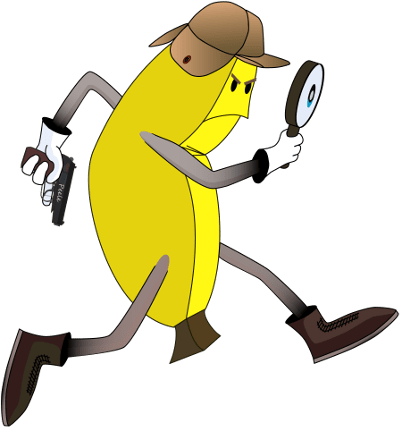
- Image URL
- HTML embed code
- BB embed code
- Markdown embed code
Credits
Submitter

Game
Category
Tags
License
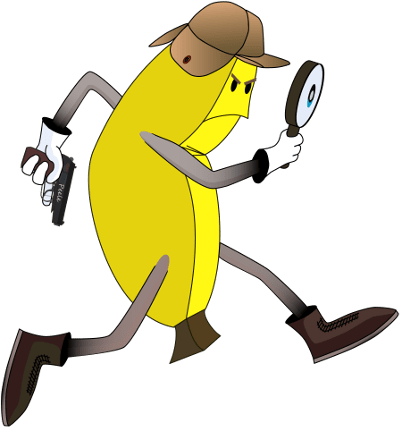
This work is licensed under a Creative Commons Attribution-NonCommercial-NoDerivs 4.0 Unported License.
Share
1 31.6k 10


